10 Methods to Enhance WordPress Security for Safeguarding your Website

Introduction:
Among 43.2% of websites in the world use WordPress as their content management system (CMS), making it the most widely used platform in the world. Sadly, the platform also attracts various cyber attacks. This is not because wordpress lacks security or can be easily cracked but, this can be because breaches can occur when users are not attentive about security.
To prevent cybercrimes it is advisable to know and implement various security precautions.
In this blog you will get to know about different methods that can protect your website
Here we will cover all the possibilities that will help you protect your wordpress site with malicious attacks. Lets Dig In:-

WHY DO YOU NEED WORDPRESS SECURITY?
Before starting the actual blog first lets know about why you will be requiring wordpress security and what is the need for securing your site?
Lets take an example image that you visited your website and then realize that all your data is hacked. This situation can be so alarming that you may get terrified and crazy. Hackers generally look for the loopholes and ways to get easy entry to the servers so that they can harm the data with a smooth effect. In Short, Site Weaknesses is Hackers Best Strength.
Hackers may inject different forms of virus, malicious code and software into your website and server. This may cause a reason where sites do not look in the original form that was designed and developed previously. A hacked website may look different such as problems with designing and alignments, unwanted pop ups and missing content etc.
In Addition, increase in technology such as artificial intelligence has led to generation of smart possibilities for hackers. Cybercriminals’ code could even produce automatically generated pages that may cause permanent website crashes.
Hackers use AI Generated Bots that help them to easily identify the websites that can be easily hacked. To prevent these users need to stay updated with the latest updates. Keeping a regular check on the software and application updates will help users to stay in protection. On the other hand updates regarding WordPress, CMS, Plugins and more are also essential.
Ignoring the updates may result in severe unrecoverable situations. By following certain protocols and keeping a regular eye on security you can defend your website against malicious activities. Lets understand various tips to protect your website from unwanted and unfavorable activities.
Top 10 Tips for Enhancing Website Security
1. Quality Hosting Service.
Your web hosting provider plays a very important role in defining your website health. Major components like site performance, reliability, expansions, and search engine rankings depend on your web hosting provider. Host your website with a reliable web hosting provider that provides best features, technical support and extra benefits that are tailored to your needs. There are several security benefits that a web hosting company can offer choosing from the best hosting companies.
2. Password Protection and Admin Logins
There are many instances when users opt for the default “admin” username and password when setting up a new WordPress account, but this can easily catch the attention of hackers. Thus, we suggest using a hard to guess username and password for WordPress admin login to ensure secure access and prevent easy unauthorized access by hackers.
3. Activate Two-step Verification
Two-Factor verification is a security measure that extends beyond simply relying on a password. With two-factor verification, you provide your password as usual, but you are subsequently required to complete an additional step to confirm your identity. This next stage typically involves receiving a verification code through text or email, sent to the phone number or email address linked to your account.
Even in the event that a hacker manages to obtain your password, they will be unable to access your phone or email to gain entry into your account.
4.Get rid of outdated or unnecessary extensions/plugins.
If a plugin is not necessary, or if it serves a singular function like table creation or adding social media icons, consider opting for a plugin (or theme) with multiple capabilities like Jetpack and Storefront theme for WooCommerce.
Keep in mind, every additional feature could pose a security risk. This is why it’s typically advised to have only one active theme and one backup theme.
Both unused users and FTP accounts need to be deleted.
5. Restrict the number of login tries.
In order to enhance the security of our WordPress website against various attacks, we need to restrict the number of login attempts to a maximum of 5 times. Following a period of unsuccessful tries, the user in question will be temporarily blocked for a certain duration based on our decision regarding the length of the block. Following that period, the individual is eligible to attempt to log in. This step helps prevent hackers from performing brute force attacks on our website, a technique they commonly use. By taking this measure, you can protect your website from unwanted spam.
6. Set up an SSL Certificate
Installing an SSL certificate is a basic yet highly effective method to safeguard your website. You may have observed SSL in use when surfing the internet. It is the reason for the “s” in “https” and shows the padlock symbol in the address bar. SSL secures data exchanged between your website and its users, ensuring a safe and confidential browsing session. E-commerce websites should opt for more advanced versions of SSL when handling payment information.
There are many advantages to having an SSL certificate.
– Safeguarding your visitors’ data is essential in establishing trust and credibility.
– Google announced a few years ago that it enhances your website’s SEO ranking.
– An SSL certificate also protects against phishing attacks by preventing hackers from pretending to be your website.
Trust indicators such as the green address bar that are included with an EV SSL certificate help boost customer trust and strengthen your business’s online reputation. Additionally, SSL assists companies in fulfilling PCI/DSS requirements, which are essential for online transactions.
It’s simple to buy an SSL certificate on the Hostnetindia site, with a fast and hassle-free installation process. Hostnetindia offers complimentary installation and speeds up the SSL process, needing just a few easy steps.
7. Make sure to back up your website.
Having a backup of our WordPress website is useful in case it encounters any issues from changes or updates, allowing us to restore it to a previous version and get it back up and running. To do this, we can manually backup the files in public_html and also the MYSQL database.
8. Hide WordPress Version.
Concealing the WordPress version on your website is suggested by some as a security measure to detect hackers from capitalizing on identified vulnerabilities in previous versions of WordPress, plugins, or themes. In order to conceal this, WPcode plugin needs to be utilized. Go to that plugin and find the option to create a new snippet. Paste the code provided.
function wpbeginner_remove_version() { return ‘ ‘; }
add_filter(‘the_generator’, ‘wpbeginner_remove_version’);
9. Modify the Prefix of the Database
In addition to protecting the website from hackers, it is crucial to secure the WordPress database as well since it is prone to SQL injection. To prevent this, we can change the database prefix from WP to a different option.
This measure will prevent hackers from deducing that our database is a WordPress DB. It can be done either manually or by utilizing plugins. Using plugins without understanding of databases can cause problems on the website, so I recommend avoiding them in this case.
Addon: Brozzme DB Prefix & Tools Extension.
10. Keep Your Plugins/Themes Up to Date.
Ensure that you regularly update your theme and plugins. Also, ensure to keep cPanel updated in WebHost Manager (WHM) (VPS/Dedicated only) and make sure to use the most recent stable release of PHP.
Utilize the WordPress Site Health feature for immediate suggestions on enhancing your security and performance.
Conclusion
If your website gets hacked, you will have to dedicate a lot of time to fixing the issue. You could permanently lose data or have your personal information compromised — or even worse your clients’ data.
This is the reason why it is important to dedicate sufficient time and effort to ensure the security of your website. If not, you are simply wasting important opportunities and wasting precious time.
These tips for securing WordPress should be beneficial. Certain changes are minor adjustments, whereas others impact the entirety of your website. If you want to make a significant change to ensure your site’s security today, ensure that it is hosted on a secure WordPress host.
Hostnetindia is custom-built with the WordPress environment in mind, including free WordPress migration. Are you prepared to safeguard your website against risks and weaknesses? Discover more about Hostnetindia’s hosting right now.


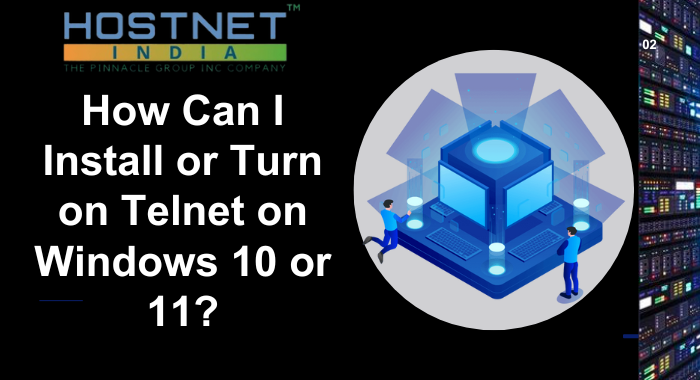 How Can I Install or Turn on Telnet on Windows 10 or 11?
How Can I Install or Turn on Telnet on Windows 10 or 11?  Things to keep in Mind to Prevent Data Leakage
Things to keep in Mind to Prevent Data Leakage  Fortifying Your Digital Fortress: A Comprehensive Guide to Website Security Best Practices
Fortifying Your Digital Fortress: A Comprehensive Guide to Website Security Best Practices
Very interesting subject, appreciate it for posting.Raise your business