How to Clean Your WordPress Site

Inevitably, after you have been running your WordPress site for some time, it’s bound to become messy and bulky. If you do regular maintenance and optimization work, you might slow this process down, but after some time, every site deserves a great spring cleaning. Here are the top ways to clean your WordPress website and start afresh:
Delete unnecessary themes and plugins
When you first start designing your newly-launched WordPress site, you’ll probably go through a dozen themes before you pinpoint the perfect one and decide to keep it. However, many users leave these themes in their library just in case. If you want your website to run smoother and faster, you should delete all the themes that you’re currently not using, and install new ones in case you need them.
Read Also – A Roller Coaster Ride with VPS Hosting
The same goes with plugins. While it’s definitely fun to try out and test new plugins, remember to deactivate them and delete them if you’re not using them. A high number of plugins is usually the main culprit for the site being bulky and slow. You can delete and deactivate plugins manually, one by one, or you can use a plugin to do it in bulk.
Delete unused media
While we’re talking about the culprits for site bulkiness, it’s impossible not to mention media. Naturally, given that media comes in MB+, it’s the largest space-taker on a website – there’s not much that can come close to the amount of memory that media will take.
When you delete posts and pages, you think the media went down with it, but it’s actually sticking around in your uploads folder (media gallery). So, when you visit your Media gallery from your WP Admin area, you might be surprised with how much media pieces you’re actually not using.
Clean databases
Just like plugins and media, databases also get bulky with unnecessary items. However, the important thing about databases is that they’re not as visible to basic users in the way that a high number of plugins or media items is.
Read Also – How to Promote Your Cloud Hosting Services?
Increasing sizes of databases are something that happens naturally as you run your site, and it’s quite unnoticeable.
Cleaning up and optimizing your databases can be done manually, but you will actually need some know-how and advanced skills. It’s much easier to install some of the plugins that offer the service of one-click database resetting.
Review user profiles
Users and user profiles are other factors that go out-of-date over time, without anyone paying special attention to it.
So, if you want to clean your site from inactive users, visit the Users section in your WordPress dashboard and remove those users which are no longer necessary. Also, remember to go through this review process from time to time.
Read Also – How to Launch a WordPress Website
Manage spam comments
Just like most WordPress sites, your website probably has a spam issue. This is nothing to worry about as it won’t affect the ranking or performance of your site, but it’s important to filter and delete spam in order to not take up any memory.
There are several anti-spam plugins out there, but the best one and the most popular one is definitely Akismet. If you have Akismet installed, the plugin will recognize spam comments and transfer them to the spam folder.
However, it’s up to you to delete the spam folder manually. Remember to do this every once in a while to take some pressure off your spam inbox.
Do a Content Review
Of course, if you are carrying out cleaning of your WordPress site, you will want to review which posts you want to keep, and which to discard.
If you want, you can also do a Bulk Delete within WordPress’ Post dashboard. However, if you want to remove all posts from your website and leave only the layout infrastructure, you can use the WP Reset plugin to delete all the posts for you. If you have a lot of posts, using this plugin will be much less time-consuming than doing a manual delete.
Do a Complete Reset
For those of you that are looking for a completely fresh start and you want an empty website where you can start from scratch, you can simply do a master reset of your WordPress website.
Read Also – Master the Art of Cheap Web Hosting In Budget
This action is perfect for users who want a complete overhaul of their website, be it for development purposes, revamping and rebranding or pivoting to different types of content.
For example, if you like the way your website looks at this point, but you want to stop writing about League of Legends and start writing about DIY gardening, you can do a simple, one-click WP post reset that will leave you with the frame of the current website, with no content. This is great for revamping SEO-friendly domain addresses which are generating a lot of traffic.
On the other hand,
if your posts about League of Legends are legendary, but the design of the website not so much, you can do the opposite. You can choose to leave all your posts, media, comments, users, etc. and delete only the theme, to start all over again.
If you want to change the way your website is run by switching to different plugins (or simply updating to the latest trendy plugins), you can opt for the plugin-only WordPress reset.
You can do all of this and more with a couple of clicks with the WP Reset plugin. This helpful plugin will let you turn over a new leaf and start all over again, even if you don’t have any technical knowledge. The process is very simple and requires only a 2-step confirmation that you’re sure that you want to do this. However, it’s important to keep in mind that the action is irreversible, as WP Reset does not create backups of your files.
WP Reset plugin can be downloaded from the WordPress plugin library for free. It’s currently being used by more than 100,000 resetters, who utilize WP Reset to reinvent their website and upgrade it to a whole new level.
Norman Pritchard is the SEO Marketing Manager at Creative Social Intranet, an enterprise intranet software solution that enables corporate communication, collaboration and employee engagement. An expert in inbound marketing and lead generation.


 Affordable Web Hosting Providers For Small Businesses
Affordable Web Hosting Providers For Small Businesses  Exploring The Potential Of Managed AWS Services
Exploring The Potential Of Managed AWS Services 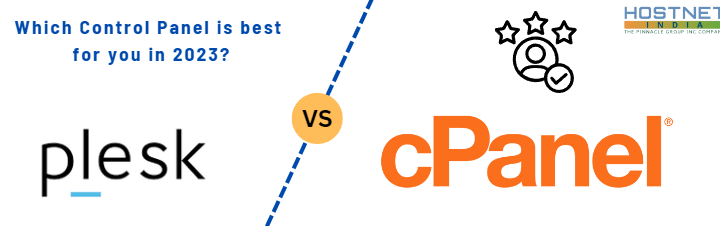 Plesk vs. cPanel: Which Control Panel is best for you in 2023?
Plesk vs. cPanel: Which Control Panel is best for you in 2023? 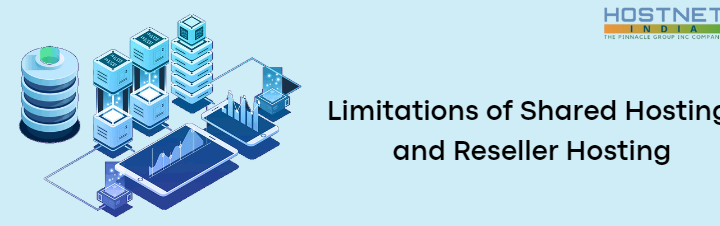 Limitations of Shared Hosting and Reseller Hosting
Limitations of Shared Hosting and Reseller Hosting  The Advantages of Managed Web Hosting: Is It Worth the Investment.
The Advantages of Managed Web Hosting: Is It Worth the Investment.  Festival of Color: Web Hosting Special HOLI OFFER 2023
Festival of Color: Web Hosting Special HOLI OFFER 2023
Hey Vidha Joshi,
Great post with helpful tips to clean the wordpress site. i thoroughly enjoyed reading this post and truly like the tips that you have made, whereas your all the listed tips are helpful and effective to clean the wordpress site. Deleting unnecessary themes, plugins and unused media and doing a content review are really a good ideas and a good way to clean the wordpress site. Whereas a complete reset will provide a fresh new start to the wordress site. Doing a master reset will empty the website and allow the users to start from a beggining. As these tips will helps many users to clean the wordpress site.
Really helpful post for users and thanks for sharing.