Migration from VPS to Dedicated server
Factors to be undertaken during migration from VPS to the dedicated server

It is okay to perfectly run your middle-sized and average traffic consuming website with Virtual Private server. But what happens if suddenly your content goes outstanding and starts fascinating more and more traffic that becomes hard to handle? That is when you need to upgrade Virtual Private Server (VPS) into Dedicated hosting to enjoy more features. In this article, we are going to cover all the factors into consideration before migrating to dedicated hosting.
When your VPS is no longer sufficient for the website, the next logical step in the ladder is to undertake dedicated hosting. You will have larger features in dedicated hosting than that of VPS. You will be facilitated with plenty of hardware choices. Get a hardware setup that can run your website as per the requirement.
Coming to the factors when transferring to dedicated hosting-
Don’t cancel your VPS immediately
The first step in this journey is not to delete your VPS straight away after you purchase dedicated hosting. Let the server installation be completed otherwise you may lose your data.
No changes to be made during the switch
Make sure you do not alter your website content when the server is switching from VPS to dedicated hosting as this may result in losing the changes or updates.
Backup of data and files
Never forget to keep a record of all the data and documents to your website before moving them to a new dedicated server. This is absolutely a healthy practice to keep your site’s information and content fresh and safe in case of an unexpected event happens. Download the normal website files and store them safely in your computer.
Add email IDs to your to a new dedicated server
All the email IDs that were hosted in your site address, link them with the new dedicated server before switching of DNS records. Till then use temporary login details given by your hosting provider to log into your account and then add all the previous email IDs.
Test your website
After migrating all the data and files from previous VPS to new dedicated server, it is time to look back and test the files again whether all data have been transferred or not. Make sure all the links on your site are working properly.
Update DNS
And the final step is here. After completion of testing of performance, you have to alter the DNS records to that which you have received in the welcome mail. Wait for 24 to 48 hours for the successful circulation of DNS records. Now you can cancel your old VPS account as you are running your site in new dedicated hosting.
Choosing a dedicated server will offer you a high level of performance and a large storage solution for hosting all the necessary applications. When your server runs critical applications, you cannot let it go offline. This is why it is essential to purchasing dedicated hosting as soon as possible.
Managing your server with dedicated hosting not only makes things easier but also can save you in the long run. Dedicated hosting will give you operating system updates, patching, application installation, and server monitoring, etc. Server monitoring will constantly check the health of your server and its performance to make it remain in the top position.
Arriving at the closing of the article, I would like to conclude that dedicated hosting is far better than VPS to continue a large-scaled website. Try Hostnetindia’s dedicated hosting to experience the best at the right cost.


 Understanding VPS Server Australia Architecture: Components, and Real-World Application
Understanding VPS Server Australia Architecture: Components, and Real-World Application  Affordable Web Hosting Providers For Small Businesses
Affordable Web Hosting Providers For Small Businesses  Exploring The Potential Of Managed AWS Services
Exploring The Potential Of Managed AWS Services 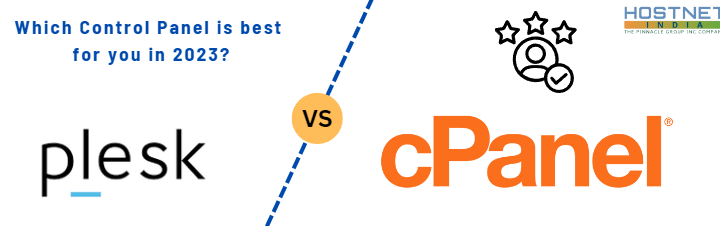 Plesk vs. cPanel: Which Control Panel is best for you in 2023?
Plesk vs. cPanel: Which Control Panel is best for you in 2023? 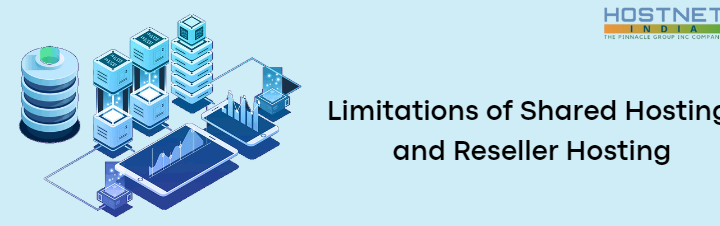 Limitations of Shared Hosting and Reseller Hosting
Limitations of Shared Hosting and Reseller Hosting  The Advantages of Managed Web Hosting: Is It Worth the Investment.
The Advantages of Managed Web Hosting: Is It Worth the Investment.