Power of Linux Cloud Servers: A User Interactive Guide
Welcome to the world of Linux cloud servers! If you are looking for the best user interactive guide based on Linux Cloud Server congrats your search ends here. In this blog, we will know about some of the best potential of Linux cloud servers and how they can help us to grow as an individuals or businesses. Whether you’re a beginner or an experienced user, this guide will help you to provide a clear glance of the world of Linux cloud servers and unlock their quality benefits.
What is a Linux Cloud Server?
Linux cloud servers provide best scalable and highly flexible infrastructure for hosting web applications, websites, or services on the internet. They utilise the power of Linux, an open-source operating system known for its stability, security, and customization options. With Linux cloud servers, you have complete control over your server environment, which allows you to customize your choices according to your needs.
Choosing the Right Linux Cloud Servers Provider
Selecting the right cloud provider is highly important when it comes to own seamless experience. A proper research and comparison of different providers based on some important factors such as reliability, performance, pricing, and customer support can be taken into consideration. Popular options of cloud may also include Amazon Web Services (AWS), Google Cloud Platform (GCP), and Microsoft Azure. Once you’ve chosen a provider, sign up and set up your Linux cloud server.
Provisioning a Linux Cloud Server
After signing up with your chosen provider, you can provision a Linux cloud server. Select the Linux distribution that best suits your requirements. Ubuntu, CentOS, and Debian are popular choices known for their stability and extensive community support. Follow the service provider’s documentation to create and configure your instance with the desired specifications, such as CPU, RAM, and storage.
Connecting to Your Linux Cloud Server
Once your server is up and running, you’ll need to connect to it. Linux cloud servers typically use SSH (Secure Shell) for secure remote access. Use an SSH client, such as OpenSSH, to establish a connection. Generate SSH keys for enhanced security, and then use them to authenticate and log in to your server. In addition, you can also request your server provider to provide extra security essentials.
Managing Your Linux Cloud Server
With a Linux cloud server, you get access to full administrative control. Use the command-line interface (CLI) to execute commands and manage your server. Familiarize yourself with essential commands such as navigating directories, creating and editing files, installing software packages, and monitoring system resources. Take advantage of package managers like apt or yum to install and update software efficiently.
Securing Your Linux Cloud Server
Security is one of the most important aspects when it comes to cloud servers. Follow security best practices, such as regularly updating your server’s operating system and applications, configuring a firewall, and implementing strong passwords or SSH key authentication. Consider enabling additional security measures like two-factor authentication and intrusion detection systems to enhance protection.
Deploying Applications and Services
One of the main advantages of Linux cloud servers is their ability to host applications and services. Deploy your web applications, databases, or other services on your server using technologies like Apache, NGINX, MySQL, or PostgreSQL. Use containerization with tools like Docker or virtualization with platforms like KVM or VirtualBox to isolate and manage your applications efficiently.
Scaling and Load Balancing
As your needs grow, you may require additional resources or multiple instances to handle increased traffic. Linux Cloud Servers providers offer scalable options to accommodate your evolving requirements. Explore features like auto-scaling and load balancing to ensure your applications remain responsive and available under high loads.
Backup and Disaster Recovery
Regularly backing up your data and implementing a robust disaster recovery strategy are vital for maintaining business continuity. Get the power of Cloud provider features, such as automated backups, snapshots, and disaster recovery options, to safeguard your data against potential losses or system failures.
Conclusion
Linux cloud servers provide an ideal platform for hosting web applications, websites, and services. By the proper knowledge and understanding the fundamentals of Cloud and the power of Linux, you can grab the true potential of these servers. However, remember to choose a reliable cloud service provider like Hostnetindia to enjoy seamless experience.


 Top Strategies for Deploying a Linux Cloud Server in 2025
Top Strategies for Deploying a Linux Cloud Server in 2025 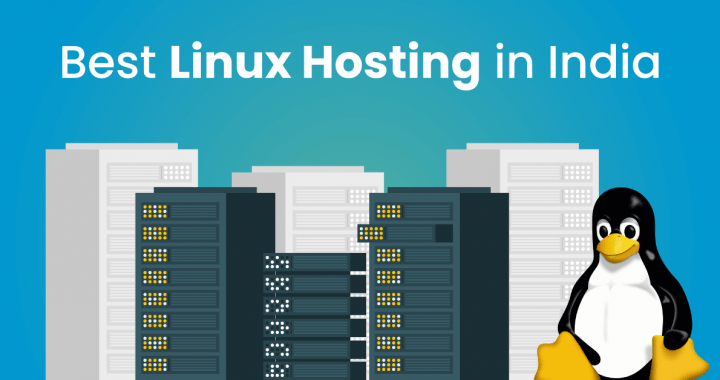 10 Best Linux Hosting Providers in India
10 Best Linux Hosting Providers in India  Boost Your Productivity with The Power of Linux Cloud Server
Boost Your Productivity with The Power of Linux Cloud Server 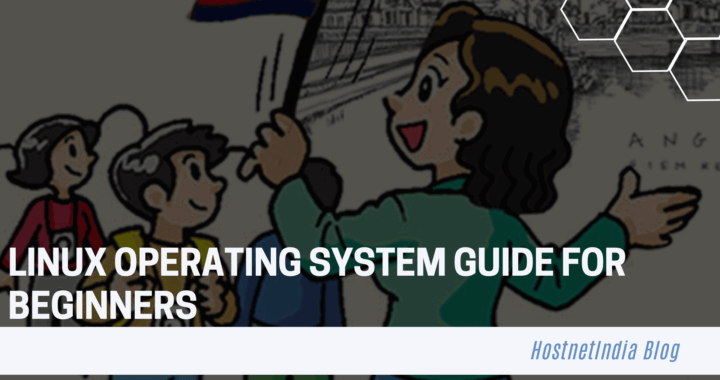 Linux Operating System guide for Beginners
Linux Operating System guide for Beginners
tTBCGnYV