How to Get Traffic From Pinterest (Proven Ways + Tricks)
As the social media marketers are still undervaluing pinterest and not considering it as a strategy for better marketing structure, are you also thinking like this?
If so, then let me clear you that you are missing a very good scope to boost your business to boom. Have you ever thought of using pinterest as a major source of traffic generation and income?

Because, it offers a bucket of unique opportunities for marketers to establish their brands.
Pinterest is a social media platform unlike Quora, Facebook, twitter that gives you paid advertising opportunity where you can promote your products and services.
Pinterest has passed nine years of its launching and has 291 million monthly active users.
What is Pinterest?
Well, as I have mentioned above that it is social platform where you can showcase and search new interest (it is called ‘pin’ in pinterest) via images and videos on your own or others wall.
You can browse also what others have pinned. But what is the magic number for pinning in pinterest? It might be five or ten. You can pin five times to ten times a day.
Read More – How to Get Traffic From Quora
Pinning five times a day is good and ten times should be the maximum limit.
Under pinterest, you will get invitations from other users to pin to group boards as well as individual boards. When you accept these invitations you will get to find new areas of interest. Similarly, you can also invite others and send messages.
What is the Advantage of Pinterest in Business?
Pinterest contributes a helping hand to a business to invite traffic and promote its products and services. It is the fourth most popular social media platform in India after LinkedIn, Twitter, YouTube and Whatsapp. Pinterest is a global podium where you can get traffic not only from India but also from other nations.
Your pins are seen by others and you may be contacted by other users having same interesting area. Pinterest is the only social media that offers visual search. It is always easy and funny to find out a topic using an image.
According to a survey, 55% of pinners spend time on discussing which product or service to purchase. Pinners require suggestion from others whether they should purchase or not.
So, if you want to expose your products in front of a big crowd at a very short period of time, Pinterest is the best option at zero cost because pinners like to discover new products. In fact 75% of pinterest users say that they are interested in new products. So, give your business wings to fly with pinterest.
Pinterest Advertising
When pinners find your content valuable as well as attractive, your contents are repined again and again on the user’s board. Pinterest gives your pins a longer life span as compared to tweeter and instagram posts.
As it has more than 250 million users, I suggest you to use pinterest as a tool for promotion.
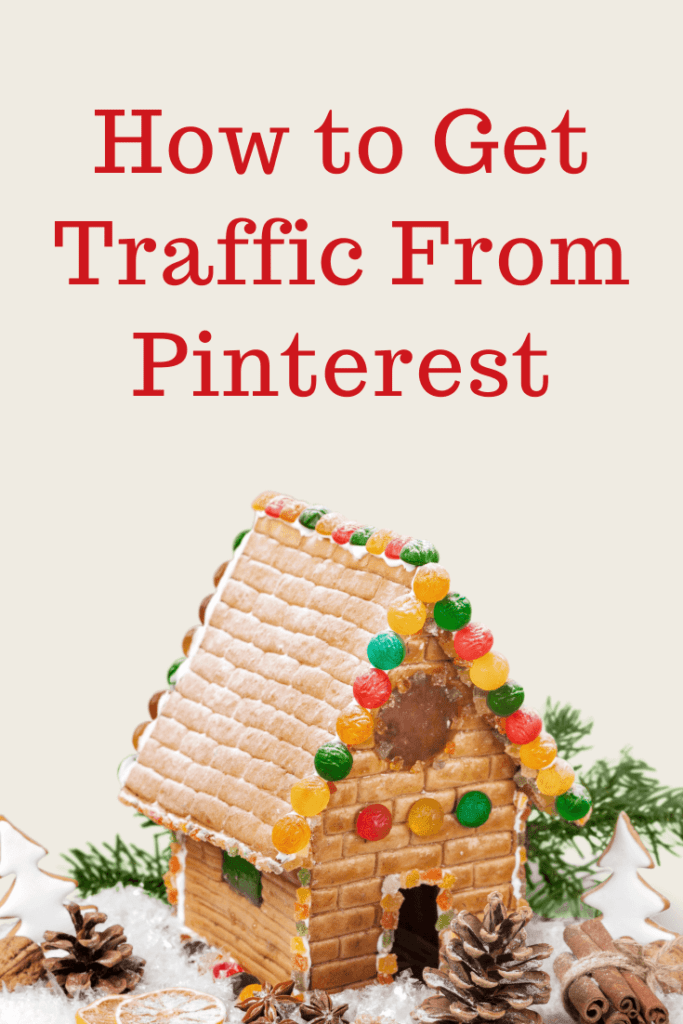
First you decide who will be your target audience and promote your products according to that. For instance, Host Net India targets those firms or individuals who are in need of creating website for their services and products.
So, it pins its offers, new products, servers, domain and other solutions in pinterest so that pinners can be aware of new technologies and innovations in webhosting industry.
Read More – How to Make a Blog on WordPress
Host Net India observes the likes and comments on its pins and take decisions regarding improvement of existing solutions, demand of products, how many products to be supplied etc.
Pinterest Paid Marketing
Pinterest helps the pinners to promote their products via paid promotion. The main reason behind promoted pins is to reach to more audience. Other pinners can pin your promoted pin on their board and comment on them.
These pins look similar with the other pins but have a small promoted label to make it different from others.
But once a user shares your promoted pin, the label disappears. So create and store your file in PNG or JPEG. Your file can not exceed 10 MB and description copy limit is 500 characters.
Just like these promoted pins, you can add promoted video pins also.
These files should be in MP4 or MOV and cannot exceed 2 GB.
Pinterest Paid Tool- Ads Manager
Ads manager is the source from where you can start running your pins. It is an altogether package where you can create an ad and manage where and when they need to be pinned. Under ads manager, pinners can edit and manage pinterest campaigns.
First visit ads.pinterest.com and click on ‘create ad’ on top right hand side.
In the next screen, click on the plus sign ‘+’ to promote a pin. You can check how much amount you have invested in ‘spend’ option, views in ‘total impressions’, how many clicks have been received in ‘link clicks’ and how many times your pins have been repined and saved in ‘saves’ on the top.
Ads manager help you to operate the remote for controlling campaign budget. You will be identified your target customer by ads manager.
Is Pinterset a Good Traffic Source?
The answer is yes. When you post an image, a video or an event in other social media, it lasts for few days to few weeks. But in Pinterest, the pins continue to get views and comments over time. Pins have greater longevity than the posts in other social media. The consistency level of pins is higher.

Secondly, pinterest was invented mainly for sharing purpose. The reason behind why the pins last for several weeks is that pinners keep sharing or repining those pins.
Generally, the females like to share the images and videos of recipes and according to a survey more than 60% females are involved in pinterest to get suggestions from pinners which product they should prefer.
For these above reasons, pinterest is considered an amazing traffic source.
How to Use Pins For Benefit?
First of all you have to make your profile tremendous. To do so, prepare a logo which should be unique, plain and attractive that can absorb a pinner’s attention.
Be careful when you add you brand name (for a firm). This should direct your business. You can link the URL of your website so that it becomes labor free for pinners to find your business.
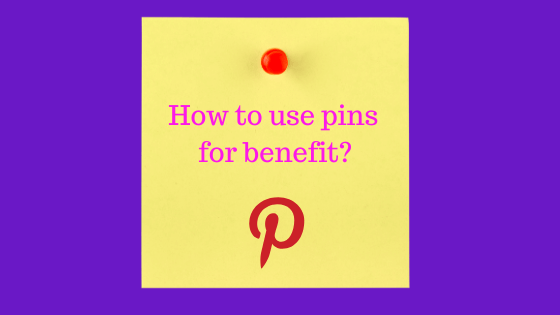
Include a description that clearly says what you are currently doing and about your profession. You can add your interest also which may help the pinners to find your profile having similar interest. It will be a good idea if you consider some keywords in your description.
Now, when you move to make your board, make sure the content you share or pin on pinterest are of good features and can reflect your interests so that when a pinner visits your board, he or she can derive something from your pins.
Drive Traffic to Your Board
Due to the structure and popularity of Pinterest, it is easy to pull traffic to your board. For that you have to undertake some steps as under –
Step 1. Attractive Images
When you pin on pinterest, try to add some interesting images or videos that can add value to not only your boards but also to the other pinners. If pinners find your pin phenomenal there is maximum possibility of your pins getting repined which may direct the followers of other pinners to connect with you.
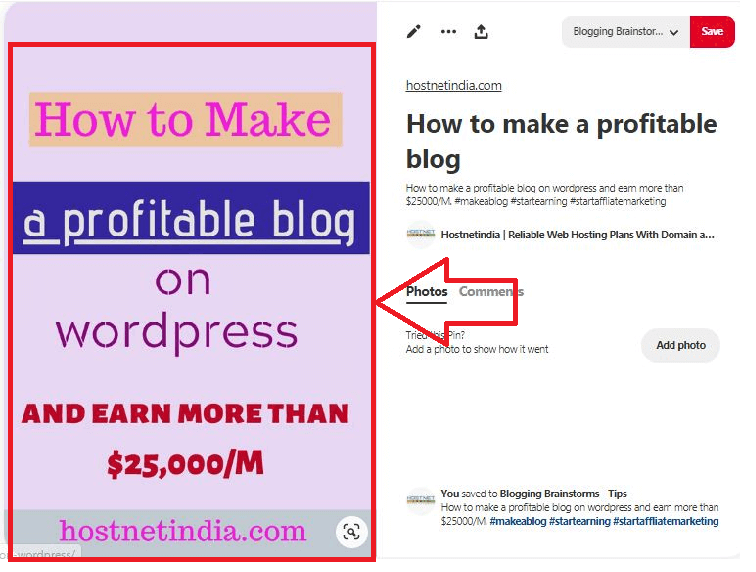
Pretty pins may increase the chance of click and by this way you can increase pinterest traffic.
Step 2. Add URL of Your Blog
Never forget to link the URL of your blog when you pin on pinterest. If pinners find your pins valuable, they will definitely click on your link and visit your site or page. Highlight your URL by underlying it or using a bright color.

Pinterest provide this great link adding features.
Step 3. Clear Text
When you pin an article or some texts, try to make it more understandable and clear so that it can reach to the mind of your target pinners. A related image to the topic can make the article more understandable. You can try a beautiful background image for the article where you can mention your blog via watermark.
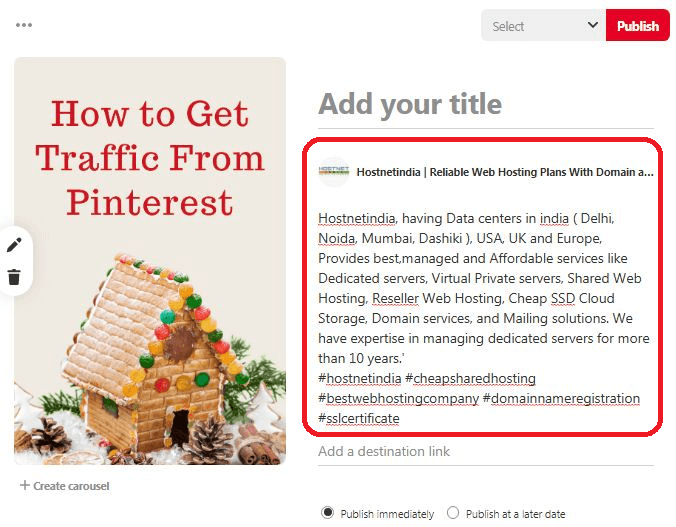
Pinterest give you a space to add up to 500 characters. One more thing. there is not separate space to add hashtags.
Step 4. Organize Contest
You can come up with an idea to organize a contest or an event supporting by an attractive image. You mention all the norms and details in the image and highlight your blog name or URL of your website. If pinners feel this interesting, funny or knowledgeable they will share your event. You will start getting repines and this way you can earn attraction from others and can promote your site.
Step 5. Follow Brands
When you are in pinterest, you should follow minimum five brands or individual boards of your interested niche. It will make your home feed popular with relevant pins. This will let you to keep an eye on your competitors what they are sharing.
Step 6. Create Your Pin
Pinterest always welcomes pins which are unique and contributes to some information. So always pin those images and videos that are informative and pinners can derive ideas based upon those. We recommend canva tool to create awesome pints. It provides specific features to design appropriate pins.
Step 7. Repin
You can share pins similar to your niche. Your pins matter a lot in pinterest. So, take care what you share. When you start repining regularly, you are highlighted by pinterest to connect with the pinners of similar niche.
Summary
I hope you have gained some idea on pinterest that how you can absorb audience here. I admit that an article is not going to provide you all the necessary information to run your Pinterest account well. So, share your experience and queries below.
Frequently Asked Questions
- How can I get more pinterest followers?
Answer: Let your board reflect your brand. No one is going to visit your board until and unless they find something valuable and interesting in your pins. So try to cover great pins every day. Organize contests and quizzes to make maximum participation and ask the pinners to follow your board for details. Give them clear direction how to reach to your board.
- What is the best time to pin?
Answer: There is no such restriction when you can pin. You can pin at any time you want. But make sure when you pin, your followers are active and they can react and repin your pins.
- How many boards should I hold?
Answer: This is completely a personal matter that how many boards you can handle. But if you want to promote your business, then I personally suggest you to consider 25 to 40 boards. Boards are used to define category in which you add pins.
- What can I learn from pinterest analytics?
Answer: Pinterest analytics will let you know how many repins you have received, how many pins you have shared and how many viewers you have got. Apart from it, you can check total impressions, clicks, user engagement while going through.


 Understanding VPS Server Australia Architecture: Components, and Real-World Application
Understanding VPS Server Australia Architecture: Components, and Real-World Application  Affordable Web Hosting Providers For Small Businesses
Affordable Web Hosting Providers For Small Businesses  Exploring The Potential Of Managed AWS Services
Exploring The Potential Of Managed AWS Services 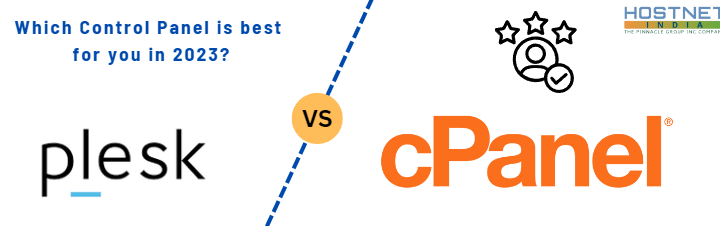 Plesk vs. cPanel: Which Control Panel is best for you in 2023?
Plesk vs. cPanel: Which Control Panel is best for you in 2023? 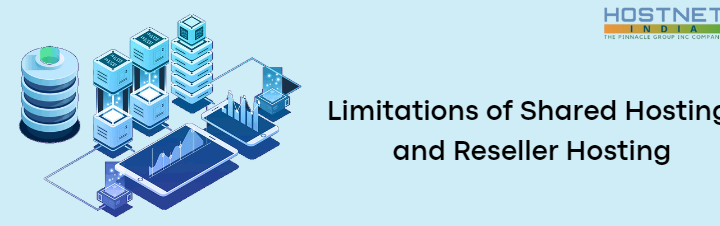 Limitations of Shared Hosting and Reseller Hosting
Limitations of Shared Hosting and Reseller Hosting  The Advantages of Managed Web Hosting: Is It Worth the Investment.
The Advantages of Managed Web Hosting: Is It Worth the Investment.